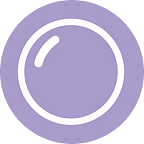The Sudzy POS team is excited to announce the availability of version 62. This version includes many performance fixes as well as a huge addition to these dry cleaners customers who want to split order into several orders in an easy way.
The new features allows the user to specify anchors in an order that will be used when saving the order into several tickets. For example if you have 12 items in one order and you want to split it into 2 orders, 6 items each you can easily specify the place you want to split the order and the order will be split automatically for you when saved.
How to enable this feature.
In the Setting > Preferences > toggle option #17 — Show order split button.
How it works?
After enabling this feature you will see a new button that allows you to split the order and make it visible how many items will be included in each order.
See the example below:
If you have any question don’t hesitate to drop us an email at support@sudzy.co
Thank you so much: