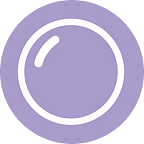Every day people coming to work need to check in and out. Using Sudzy POS this operation is easy and hundreds of employees use it to log their working hours so owners get an easy way to print their payrolls in one click.
But what happens if your employee forgets clock-in in the morning or is in hurry to go home and forgets to clock-out before leaving your store?
This is why we added a new feature that allows business owners to manually add a clock-in and clock-out for a specific employee in specific time. This allows you to add this event to the system and be able to automatically calculate the payroll according to this new event.
To access this feature log in to your Sudzy Portal then click on the Employees > Timesheets > click on the red + button and see this window:
After you select the employee name, time of event and clock in/out option you can add the event to the system.
Thanks to Senor Bubbles for pointing out that this feature is required!
Let us know what you think about this feature in the comments,
The Sudzy Team